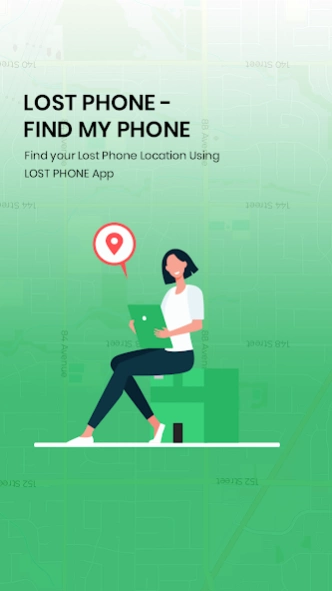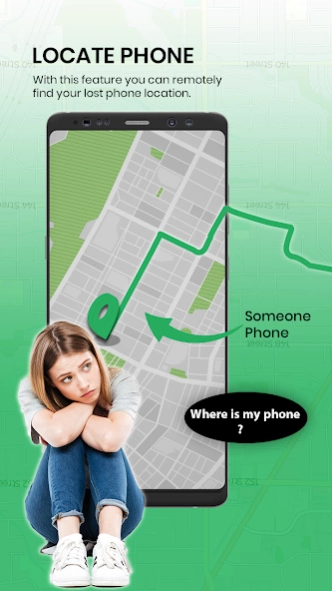Lost phone - Find my phone 2.8.5
Free Version
Publisher Description
Lost phone - Find my phone - Find my phone with lost phone app is a essential tool to track the lost phone
In this era of technology, everything relies on phones. Lost your phone nowadays is like losing everything. The lost phone app will help you to find back your back with many other additional features to solve your problem easily.
The lost phone app helps you to trace your lost phone by using a lost phone tracker. You can find your phone back by using this app. The lost phone app is providing the facility to identify your lost phone location. For lost phone location finding you must need to on the GPS to find the updated location easily. This app is very helpful to track your device_lost phone to solve your problem.
The lost phone app also helps you to ring your phone loudly to identify the location as well. You can ring your lost phone at a high volume to identify the location of your lost device. This will helps you to get access to your lost phone easily.
Lost phone tracker also helpful in case if you are away from your phone or you lost your device and you want to lock your mobile so this app will help you to request to lock your device from any other phone by signing in from your google account. This will be helpful in the case of any important information.
Additionally, the lost phone app will help you to erase all of your data from your lost phone. If you are facing a problem in finding the location of your lost phone and not be able to track the location of your phone, but you have important data in your lost phone, then the feature of wipe my phone feature will help you to erase all your phone data. You can lock the phone and erase the data from any other corner of this world by using a lost phone app.
Features of Lost Phone:
Track the Lost Device:
The lost phone app can help you to track the lost device location without difficulty. You can track the location of your lost device by using this feature and find the phone.
Ring Lost Phone at High-Volume:
Lost phone app rings your lost phone at high volume to find where your phone is? You can ring a call and a bell rings will help you to find your lost phone.
Lock Your Lost Phone:
Worried about your lost phone? Or forget to lock your device? Don’t worry use the lock lost phone feature and lock your phone and protect it from unauthorized access.
Erase Lost Phone Data:
If you are not able to find your lost phone but are worried about the data inside your phone then use the lost phone app and request to remove all the data inside your phone and protect your data. The lost phone app will able to erase the data and save it from others' access.
About Lost phone - Find my phone
Lost phone - Find my phone is a free app for Android published in the System Maintenance list of apps, part of System Utilities.
The company that develops Lost phone - Find my phone is Seven Bytes Apps. The latest version released by its developer is 2.8.5.
To install Lost phone - Find my phone on your Android device, just click the green Continue To App button above to start the installation process. The app is listed on our website since 2023-12-28 and was downloaded 0 times. We have already checked if the download link is safe, however for your own protection we recommend that you scan the downloaded app with your antivirus. Your antivirus may detect the Lost phone - Find my phone as malware as malware if the download link to finder.lost.my.phone.online is broken.
How to install Lost phone - Find my phone on your Android device:
- Click on the Continue To App button on our website. This will redirect you to Google Play.
- Once the Lost phone - Find my phone is shown in the Google Play listing of your Android device, you can start its download and installation. Tap on the Install button located below the search bar and to the right of the app icon.
- A pop-up window with the permissions required by Lost phone - Find my phone will be shown. Click on Accept to continue the process.
- Lost phone - Find my phone will be downloaded onto your device, displaying a progress. Once the download completes, the installation will start and you'll get a notification after the installation is finished.